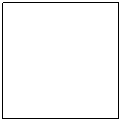
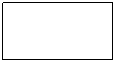
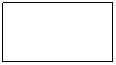
Implementation
The web address for the new Security Awareness web page will remain the same. We are simply going to redesign and update the page.
Our marketing strategy would be to advertise more.
· UTEP main page
o We contacted Arleene Barrios who is a Public Information Officer with the University Communications department. She is in charge of what is posted on the main UTEP (utep.edu) webpage.
o Ms. Barrios stated that once she was sent the webpage design, she would then forward it to her boss for approval.
o This may take some time depending on the type of information being posted because some require presidential approval for Dr. Natalicio.
o No time for approval was given to Arlene from Ms. Barrios.
· MY UTEP (my.utep.edu)
o We contacted Michelle Thomas who is a Web Developer with Information Technology.
o Ms. Thomas stated that we needed to email her the image.
o She would approve it right away as soon as she received the email.
o As soon as it got approved, she would post it immediately, and would take about 40 minutes for the image to start appearing on My UTEP.
o She posts it on the “What’s New” section of My UTEP.
o She also asked how long we would like to have it posted, however it cannot be longer than two weeks because she needs to have new information posted every 2 weeks because students then start losing interest in it.
o If you request to have your advertisement posted for two weeks, and after this time has passed, she will email you again to see if you have a new image to display. If you do not, then she will remove the advertisement completely.
o If you do not specify a time a time when you first send her an email for advertisement, she will only post it for a week.
· “UTEP Today” televisions located throughout campus.
o There are different zone administrators assigned to each television in different buildings.
§ Library
§ College of Business
§ Education building
§ Union West Lower Level
§ College of Health Sciences building
§ Testing office
§ Kelly Hall
o We contacted the Zone Administrators because they are in charge of putting what information gets posted on the screen.
UTEP Today (TV’s) – this depends where on the TV we would want to advertise.
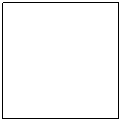
![]()
![]()
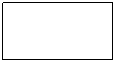
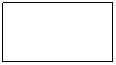
As you can see, the TV is broken up into 3 sections, and who owns what. Depending on what screen we want to advertise, we need to email the zone administrators or University communications. We decided to post our web page advertisement on the big screen section in order to get more attention. In order to get it advertised on the big screen, we needed to email each individual zone administrator for approval. For now, there is no formal approval policy. It is up to each zone administrator.
The Zone Administrators and their procedures are as follows:
o Melanie Thomas/manager/IT – melaniet@utep.edu
§ Approval Process - There is no approval process. Everything goes to her as the admin and she just posts it up. So far there has been no submission that was questionable. If there ever is, she will just get Dr. Stephen Riter’s (VP INFO RESOURCES, VP FOR INFO RESOURCES & PLANNING) approval or denial.
§ Posting of advertisement- is just a matter of when we have a few minutes. Two people in her area have rights so if you send it in the morning it is usually done by afternoon, if you send it in the afternoon it is usually done by the next morning. If it is urgent, just let her know and as soon as she reads the message she can post it. It only takes 2-5 minutes for each file (even if multiple slides on the PowerPoint).
§ Duration advertisement can stay there - It stays until you tell me to take it off or until 1-3 days after a dated event or activity occurs. I usually don’t put a deadline otherwise.
o Jack Vaughn/TIM (technology implementation manager)/COBA – jvaughn@utep.edu
§ No response received.
o Ana Matos/TIM/College of Health Science – avmatos@utep.edu
§ Approval Process - Within 2hrs.
§ Posting of advertisement - A couple of minutes.
§ Duration - If the requestor doesn’t specify ending time, it will stay for one week.
o Luke Jastrzebski/Associate Director/Library – ljastrzebski@utep.edu
§ Approval - He can approve an item something right away.
§ Posting of advertisement - It can be posted immediately.
§ Duration – It depends how long we would like an item to stay up.
o Alejandra Herrera/System Administrator/Testing – arcastanon@utep.edu
§ Approval – If she is at her desk, she can approve it immediately unless she feels it needs the director in her area’s approval.
§ Posting of an advertisement – I will be posted immediately after approval.
§ Duration - As long as it’s needed.
o Mario Caire/ SYSTEMS ANALYST /IPED/Kelly Hall – mcaire@utep.edu
§ Approval – Can be approved by 3 people - Michael McElroy, Mario Caire, and Lisa Tomaka but Michael is the primary. Whoever gets the UTEP Today screen requests forwards to Dr. Soden. The timeline thus depends on his decision.
§ Posting - After it gets approved, it should be as soon as possible depending on Michael McElroy, who posts messages to the screens.
§ Duration - The length of time the message stays on the screen depends again on Dr. Soden and the time it takes Michael McElroy to remove the request.
o John Fahey/TIM/Liberal Arts – jfahey@utep.edu
§ Approval - He can approve an item right away as soon as he gets the email.
§ Posting - It can be posted immediately.
§ Duration - It stays as long as you request or he can set the expiration date to whenever you wish.
Another area we wanted to advertise our Awareness Page was in the computer labs posted as wallpaper on all the computers. As with the zone administrators, this also depends on each individual department. Their procedures are as follows:
o Gerardo Urquiza/TIM (Technology Implementation Manager)/Education Building – gurquiza@utep.edu
§ Approval - Email him and he will put a link of the image through the group policy and he will deploy it into all the computer lab machines. Approval for incorporating messages into computer desktop can take as little as 5 minutes with no other requests in line. If there’s information already posted in our computer desktops that are equally important, could delay the approval of posting your information in desktops. Time can vary.
§ Posting - Once request has been approved, posting info into screens will be as fast as it will take us to upload image and create policy to deploy it on all machines
§ Duration - Unless there’s no other request to post with different information on desktops, information can stay as long as it needs to.
o Jose Hernandez/TIM/ Engineering Building – jose@utep.edu
§ Approval - Email him the background or tell him which group policy to link to add to the computers in the labs. When the email is sent for approval, it is approved right away. The approval depends on the type of advertisement. If it is an emergency, it is done as soon as possible. If it is just basic advertisement, then it has to compete with other wallpapers. If the Engineering Technology Center (ETC) is not running priority for wallpaper, then the one for security can be used.
(GPO – set of rules which control working environment of user accounts and computer accounts connected through Active Directory).
§ Posting - After it is approved, it is displayed on the lab computers right away.
§ Duration - The wallpaper can stay as long as there is no other wallpaper that is more important to be displayed.
o Frank Poblano/Assistant Director/IT/COBA Building (CALC lab)– fpoblano@utep.edu
§ Approval - Email the lab managers to let them know when the new wallpaper will take effect, a sample of the wallpaper and tell them when you will be reverting to the usual wallpaper. Frank needs to be CC’d on it.
(He has given the security group write access to the share)
§ Posting - After it is approved, it is displayed on the lab computers right away.
§ Duration - The wallpaper can stay as long as there is no other wallpaper that is more important to be displayed.
o Ralf Hallman/Network Manager/Library – rhallman@utep.edu
§ Approval - He can approve this within hour’s maximum the same day he will get it.
§ Posting - It will post immediately, except if a user is working on a computer, the user would have to logout and login again to see the new advertisement.
§ Duration - That depends if there is anything more important which I doubt will be since it is from the campus security office or long as it is needed to be advertised.
o Andy Castellanos/Network Manager/Liberal Arts – acastellanos@utep.edu or Deans Office.
§ Approval - Approval from the College of Liberal Arts Dean’s Office would have to be obtained to change the wallpaper for the computers here in LACIT.
§ Posting - Once he gets the approval, or if the image file can be provided, he can change it immediately.
§ Duration - The length of time that it is to be displayed would have to be determined by the Dean’s Office as well.
o Mike Pitcher/Director/Instructional Support Services – mpitcher@utep.edu - UGLC (Atlas)
§ Approval - Mac side... in UGLC approval is about 15 minutes, and windows goes with Miners domain policy settings...
§ Posting - For Mac side usually it will post same day; for Miners domain that depends on when they change the upper level settings that propagate down to us as we are dependent on those for the Windows side of stuff.
§ Duration - Well internally it is about a week; if there is need for more we can discuss; but after a week most people get sick of seeing it to be honest so if you change up the message and we can rotate between several then it has a good chance we will be happy to leave it longer... this really depends on your need.