
Bill Robertson, Ph.D. - Classes
Teacher Education Department
SIED 5323 - Societal Context of Science Education
Links in Dreamweaver
Up to this point, all the Web site project development has been done locally on a classroom system. All files (text and images) must be in the folder also, and one should be able to move between all the pages on a site within a given folder. Linking pages together in this way is using “relative links” as opposed to “Internet links,” which are URLs that reside outside the folder.
In using Dreamweaver MX, there are four basic types of links to explore:
Relative Links
Document-Relative: These types of links point from the current page to another document within the same site, using dots and slashes to tell the Browser when it needs to look in another directory to find a page. (Example: ../planning/macro.html)
Site-root relative: These also point from the current document to another document that's within the same site. Instead of using dots and slashes, the Web browser starts at the home or root directory and looks for the page from there (Example: /var/www/html/images/logo.gif)
Absolute Links
IN most cases, thee links point to a location on the Internet outside of the site where the current page is located. It is a good idea to use these for resource sites or content that you don't own yourself. (Example: http://www.drskateboard.com)
Anchors
Named anchors link to a specific position on a page. This can be from point to point on a single (usually long) html page or from one page to a specific location on another page. The link identifies the named anchor using the "#" sign. (Example: http://utminers.utep.edu/robertson/classes/sied5323/research_assignments.htm#one)
Email Links
Adding an email link is one way to provide your users a method of contacting someone about the information provided on you Web site You can either add an email link to existing text on the page or use the dialogue box to ad the text and the link. (Example: <a href="mailto:robertson@utep.edu">robertson@ utep.edu </a>)
The planning aspect also finds itself here at the end. The design of the final Web site, its hierarchy and organization, must be well thought out and put together. Students with multiple files may want to categorize the elements of the Web site and create multiple folders for different types of files or information.
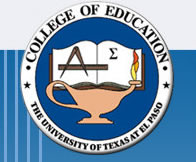
Bill Robertson, Ph.D. (robertson@utep.edu)
Teacher Education Department, College of Education, University of Texas at El Paso