
Bill Robertson, Ph.D. - Classes
Teacher Education Department
Internet Terms
The Web runs on a client/server model. You run a Browser (Netscape, Internet Explorer) on your system (the client). It contacts the Web server and requests information or other resources, most commonly done in the form of a URL. The Web server locates and then sends the information to the client, thereby displaying the results.Here are some useful terms associated with the Browser functions and found on the Internet.
- WWW - World Wide Web
- URL - Uniform Resource Locator
- HTML - Hyper Text Markup Language
- HTTP - Hyper Text Transfer Protocol
- GIF - Graphics Interchange Format
- JPG - Joint Photographic Experts Group
- PNG - Portable Network Graphic
- WYSIWYG - What You See Is What You Get
- FTP - File Transfer Protocol
- Client - Local System (typically your computer)
- Remote - Server (typically the machine(s) that deliver pages to you)
- FAQ - Frequently Asked Questions
- TCP/IP - Transmission Control Protocol / Internet Protocol) - The protocols, or conventions, that computers use to communicate over the Internet
- DNS - Domain Name Server - The server where host names are translated to their IP address.
- PPP - Point-to-Point Protocol. A method of connecting a computer to the Internet.
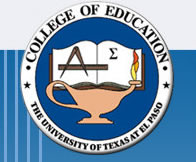
Bill Robertson, Ph.D. (robertson@utep.edu)
Teacher Education Department, College of Education, University of Texas at El Paso