
Bill Robertson, Ph.D. - Classes
Teacher Education Department
SIED 5323 - Societal Context of Science Education
Tables and Templates in Dreamweaver
TablesBefore table function was added to HTML, all images and text aligned on the left side of a Web page, with no other choice offered. The browser reads code from left to right, top to bottom, and without any way to organize the page, the information was presented in a series of lines.
Originally, tables were (and still are) used to present data in columns and rows. Yet, early one, designers realized that tables could also be adapted to increase design options and give designers more control over the page layout.
Each cell of the table offers an area that can be controlled independently of the rest of the page. In this classroom site, I am using a basic 2 by 3 table design, which means I have 2 columns and three rows. With Dreamweaver MX, you can look at tables in both a Standard View and a Layout View, but either way, you are looking at the same HTML code.
The table also has unique attributes in which to assign values and the property inspector will aid you in maintaining consistency in you presentation and design.
TemplatesWhen you have a large site or multiple pages that share a common design, you may want to create a template. With a template, you can update the look of your site, changing multiple pages within a few minutes.
Templates are made up of two types of areas:
- Locked areas, where any attributes of element, including fonts, graphics, or links, cannot be changed directly on the page, only in the template itself.
- Editable regions, which can be modified.
By default, all regions in a template are locked and you need to define editable regions on content pages. In one sense, it is a good idea to lock regions that are site wide, such a navigation links and footer contact information. Modifications to the template file (something.dwt) will be done site wide in all locked regions and be reflected in all pages connected to the template file.
Information that needs to be unique to any given page should be in an editable region, as updates to the template file will exclude any information in editable regions.
Here is a sample site to look over that uses both tables and templates
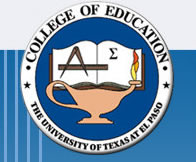
Bill Robertson, Ph.D. (robertson@utep.edu)
Teacher Education Department, College of Education, University of Texas at El Paso