
Bill Robertson, Ph.D. - Classes
Teacher Education Department
TED 5319 - Educational Web Site Design and Development
Topics
The scope and sequence of instruction would follow through on each of the stages outlined below. The instructional setting would need to be in a classroom or in a home with access to computers (1 per student), the necessary computer software programs and Internet access.
Planning - Inspiration Software
- Concept Map- from paper to software
- Macro vs. Micro views
- Diagram Properties - Symbol, Symbol libraries, Link
- View - Outline vs. Diagram, Toolbars
- Format - Font, Size, Style
- Link - Straight, curved, arrows
- Effect - Lines, colors
- Take the Grid Snap Off to have some freedom or leave it on to line things up
- Spell Check
- Grabbing multiple items and moving them around
Research - Browsers (Mozilla, Internet Explorer)
- Location vs. Address
- Bookmarks (Favorites) - Edit, Personal Toolbar, Properties, Organize
- Open Page - Find your site on local drive (C: or Desktop)
- Page Setup - Header, Footer, URL
- Copy, Paste the code from Source
- Preferences - Appearance (fonts, colors)
- Cache (to dump to reload - also + "Reload"/"Refresh" or "Reload"/"Refresh")
- Page Source - all the HTML and more
- Options - customize your home page, clear History
Development - HTML Code
- One folder contains it all - .htm or .html, .gif, .jpg
- Even your folders must be in a folder (images, photos)
- Build it off-line, test it off-line
- Basic Formatting Elements - HTML, HEAD, TITLE, BODY
- Tags - Open and Close
- Attribute = "Value" Relationship
- Format Elements - HEAD, BODY, HR
- Altering Text in Size and Color - B, U, I
- Saving and Viewing Pages
Refinement - HTML Code
- UL, OL, LI, DL, DT, DD
- SUBSCRIPTS, SUPERSCRIPTS
- STRIKE THROUGH
- Symbols with HTML codes
- CENTER
- Links - relative, document relative, absolute
- Anchors
- E-mail links and date updated
- Graphics - format, aligning, dimensions
- Background Colors - #CCFF99 for example
- Table, TR (table row), TD (table cell), TH (table header)
- Templates
- Cascading Style Sheets
- Web Resource Links for research
Implementation - File Transfer to the Server
- It's the Final Frontier..(last steps)
- Fetch (Mac)/FTP (PC) - file transfer protocol
- Get vs. Put
- Local vs. Remote
- Shortcuts vs. Profiles
- Get space on utminers.utep.edu domain
- Host name: pubweb.csf.edu
- Host type: Automatic detect
- Text - ASCII
- Pictures - Binary (FTP) or Raw Data (Fetch)
- Change Directory, Make Directory - builds a folder
- Rename a file or folder
Syllabus | Schedule | Topics | Articles | Evaluation | Samples | Links
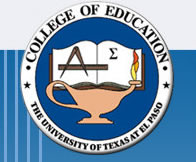
Bill Robertson, Ph.D. (robertson@utep.edu)
Teacher Education Department, College of Education, University of Texas at El Paso